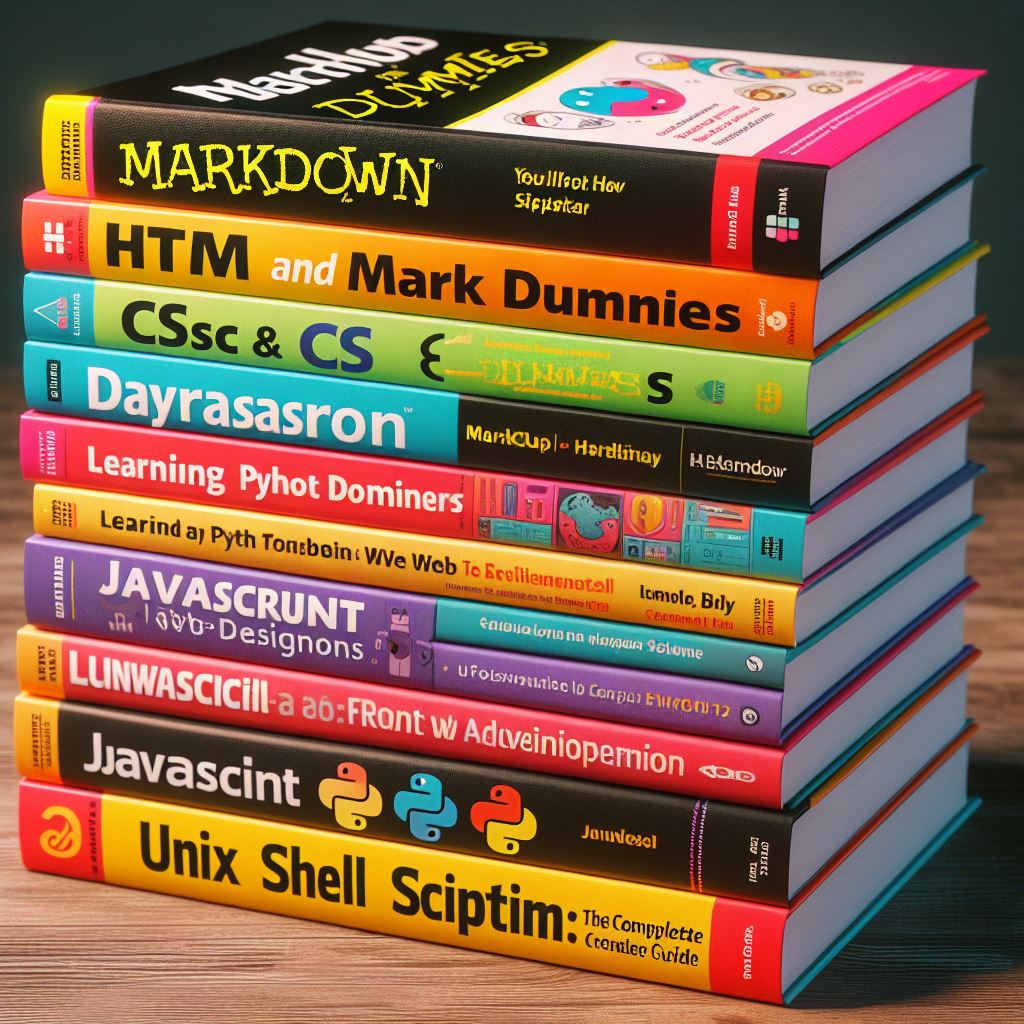In the vast realm of web development, Markup and Markdown languages play pivotal roles in shaping the digital landscape. These languages serve as the backbone, ensuring that content is not only presented coherently but also communicates effectively with computers. In this article, we’ll embark on a journey to demystify Markup and Markdown, exploring their functions, differences, and real-world applications.
Markup Language: Crafting the Canvas of Web Content
Imagine a webpage as a blank canvas waiting to be adorned with content. Markup languages are the artists’ brushes, allowing developers to structure and embellish this canvas. HTML (HyperText Markup Language) stands as the quintessential example of a markup language. It provides a set of tags that wrap around content, giving it meaning and structure.
Consider a paragraph of text. In HTML, you encapsulate it within <p> tags, like a painter framing their masterpiece. The tag doesn’t appear on the canvas, but its influence shapes how the content is perceived. Similarly, tags like <h1> for headers and <a> for links guide the browser on how to display and interpret the content.
Despite their silent presence, markup languages are the architects behind the aesthetics of websites. They dictate the arrangement of elements, ensuring a harmonious visual experience for users.
Markdown Language: Simplifying the Art for Everyone
On the other side of the spectrum, Markdown is the minimalist’s pen in the digital world. Unlike HTML, Markdown aims to simplify content creation without the need for complex tags. It’s as if HTML were an oil painting, while Markdown is a clean, efficient sketch.
Markdown allows users to format text using symbols and characters. For instance, placing two asterisks on either side of a word or phrase (**like this**) in Markdown translates to bold text. It’s an elegant shorthand, streamlining the process of content creation.
Think of Markdown as a universal language that bridges the gap between technical and non-technical users. Bloggers, writers, and even project managers can utilize Markdown to convey their ideas without delving into the intricacies of HTML.
Comparing the Duo: Markup vs. Markdown
While both Markup and Markdown languages serve the common goal of content creation, they cater to different needs and skill levels. Markup is potent in shaping intricate designs and layouts, making it indispensable for web developers. In contrast, Markdown shines in its simplicity, empowering anyone to create formatted content effortlessly.
Consider a scenario where a web developer wants to create a feature-rich webpage with multimedia elements. HTML, with its diverse tags, provides the necessary tools for this intricate task. On the other hand, a blogger drafting an article might find Markdown more appealing due to its straightforward syntax.
The Symbiotic Relationship
Interestingly, Markup and Markdown aren’t mutually exclusive. Often, they coexist harmoniously in content creation pipelines. A content creator may use Markdown for the initial draft, focusing on the text’s essence, and later convert it to HTML for a polished, feature-rich presentation.
In essence, these languages complement each other, allowing a seamless transition between simplicity and complexity based on the needs of the content.
Conclusion: Harnessing the Power of Language in Web Development
In the vast tapestry of the digital world, Markup and Markdown languages emerge as indispensable tools, shaping how content is created, presented, and consumed. Like the architects and sketch artists behind a grand masterpiece, these languages empower creators with the means to bring their ideas to life.
Whether you’re a seasoned developer or a novice content creator, understanding the nuances of Markup and Markdown opens doors to a world where expression meets functionality. As you embark on your digital journey, remember: Markup sculpts the intricate details, while Markdown sketches the broader strokes, both converging to create a digital symphony.
Let’s explore basic examples of Markup and Markdown to illustrate their syntax and usage.
Markup Language (HTML)
Consider a simple HTML document:
“`html
<!DOCTYPE html>
<html>
<head>
<title>My Web Page</title>
</head>
<body>
<h1>Welcome to My Web Page</h1>
<p>This is a paragraph of text. It might contain <strong>strong</strong> or <em>emphasized</em> text.</p>
<ul>
<li>Item 1</li>
<li>Item 2</li>
<li>Item 3</li>
</ul>
<img src=”example-image.jpg” alt=”An example image”>
</body>
</html>
“`
In this HTML example:
– `<html>` defines the root of the HTML document.
– `<head>` contains meta-information about the document, like the title in `<title>`.
– `<body>` encapsulates the main content of the webpage.
– `<h1>` is a header tag for the main heading.
– `<p>` creates a paragraph of text.
– `<strong>` and `<em>` are tags for bold and emphasized text, respectively.
– `<ul>` and `<li>` define an unordered list with list items.
– `<img>` inserts an image with the specified source (`src`) and alternate text (`alt`).
Markdown
Now, let’s look at the equivalent content in Markdown:
“`markdown
# Welcome to My Web Page
This is a paragraph of text. It might contain **strong** or *emphasized* text.
– Item 1
– Item 2
– Item 3

“`
In this Markdown example:
– `#` denotes a heading (equivalent to `<h1>` in HTML).
– `**` and `*` are used for bold and emphasized text, respectively.
– `-` represents list items, creating an unordered list.
– `` inserts an image, where the text in square brackets is the alt text.
Comparing the two examples, you can see that Markdown is more concise and readable for simple content. It eliminates the need for verbose tags, making it an excellent choice for quick and easy content creation.
These examples provide a glimpse into the syntax of Markup (HTML) and Markdown, showcasing how they structure and present content on the web.